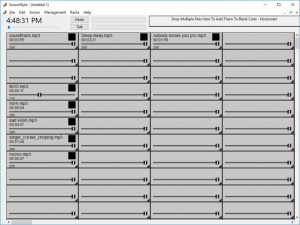Sound Byte
4.7.6
Size: 0 Bytes
Downloads: 2756
Platform: Windows (All Versions)
Sound Byte works as an old-fashioned cart machine, that radio stations use to play and mix music and sound effects. It delivers this functionality to your computer, so you can use it for your own online radio, podcasts or anything else that involves broadcasting. You can have countless songs and sound effects, ready to go, right at your fingertips.
The software is free to try, without any significant restrictions. It comes in a small package and it can be installed quickly. You can use it on any popular Windows platform, but you need to make sure you have QuickTime installed.
Sound Byte's basic functionality is pretty simple. Its user interface presents a large number of tiles, called "carts", on which you can import audio files, by simply dragging and dropping them. You can play the imported tracks by simply clicking their carts. What's more, the software lets you play multiple tracks at the same time.
The idea is not just playing multiple tracks one over another. Sound Byte can be used in tandem with your broadcasting software. You can have songs or sound effects ready and play them at a moment's notice when you need to. It can be quite effective if you intend to play a song immediately or if you are commentating something and want to spice things up with a sound effect.
Sound Byte comes with many other features as well. First, it lets you mute the carts and the microphone separately and change the volume for each cart. Additionally, you can change cart colors and other properties, arrange them in alphabetical order and perform other tasks to make your tracks easier to spot. It is also possible to create separate playlists and choose the device you wish to play them on.
Whether you are running a professional online radio or you are an amateur podcaster, Sound Byte can help you make your broadcasts much more interesting.
Pros
You can set up a virtual sound cart machine. You can play any tracks instantly, at the same time as others. The software's controls are well organized and easy to master.
Cons
The user interface is not particularly comfortable if it's not in full screen mode.
Sound Byte
4.7.6
Download
Sound Byte Awards

Sound Byte Editor’s Review Rating
Sound Byte has been reviewed by Frederick Barton on 25 Apr 2018. Based on the user interface, features and complexity, Findmysoft has rated Sound Byte 5 out of 5 stars, naming it Essential